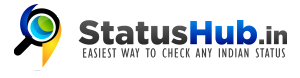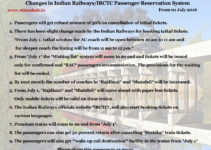Andhra Pradesh Chief Minister N. Chandrababu Naidu recently announced a smart phone application called ‘AP Purse’ to promote digital wallets and to help people suffering with demonetization effect.
The app’s beta version was released and available on Google Play for android devices.
Instructions to Download and Install AP Purse App:
Go to Google Play Store AP Purse app clicking on below link.
Click on install button to install app in your smart phone.
Note :- Presently this app works with only android smart phones.
AP Purse Review
For using AP Purse, Users need to register with name, mobile number and OTP.
 |
 |
Despite of expectations, the application contain just an mobile banking aggregator and e-wallet aggregator with lists 24 applications currently popular and most used by smart phone users.
AP Purse E-wallet apps
Mobikwik, TA Wallet, Pockets, Freecharge, Jio Money, Paytm, Speed Pay, Vodafone M-Pesa, Chillr, Airtel Money, State Bank Buddy, HDFC PayZapp.
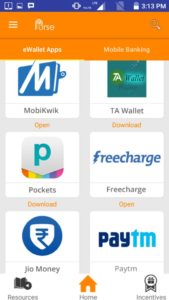 |
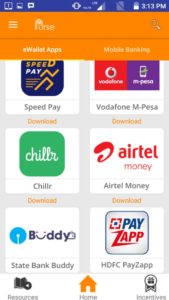 |
AP Purse mobile banking apps
State Bank of India, Punjab National Bank, HDFC Bank, ICICI Bank, Axis Bank, Canara Bank, Bank of India, Bank of Baroda, IDBI BANK, Union Bank of India, Syndicate Bank, Andhra Bank.
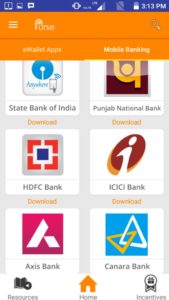 |
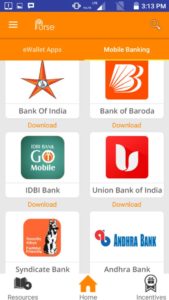 |
One can click,download and use from the AP Purse and the installed apps work independent and AP Purse does not provide any further security, and installed apps need their own login details for further use.
Presently this app supports two languages English and Telugu. One can goto options and change the language. It also educates users on benefits of using cashless transactions and safety precautions to be taken while transacting online.
 |
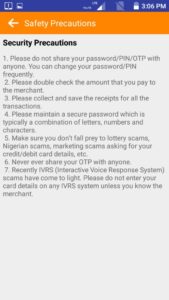 |
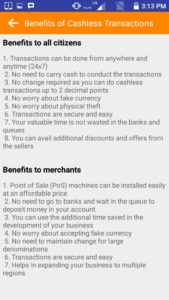 |